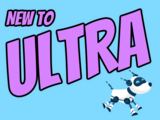Gradebook statistics coming to Ultra courses in March
Additional features include AI enhancements, new settings
In continuous effort to improve the digital learning environment for both faculty and students, the March update to Ultra features several improvements designed to streamline course management, enrich assessment capabilities, and foster a more personalized learning experience.
Reviewing course performance on graded content is now easier than ever with the introduction of Gradebook Item Statistics. Instructors can select a column in the gradebook to access summary statistics for any graded item. The statistics page displays key metrics such as minimum and maximum value; range, average, median, standard deviation, and variance. The number of submissions requiring grading and the distribution of grades also displays.

Image 1: Example of the gradebook item statistics. These are accessed from the gradebook item in grid or list view.
Introduced last year, the AI Course Design Assistant provides instructors with helpful tools to create organizational structures, rubrics, and test questions. In the March update, the AI Design Assistant incorporates a context picker for test question generation. Instructors can now select specific course content items to help the AI create questions. This option improves the alignment of generated questions to course content.
Flexibility in Ultra course management is further enhanced with the No Due Date assessment setting. In some scenarios, such as self-paced learning, an instructor may not want to apply a due date. Recognizing the diverse needs and schedules of students, this feature allows instructors to create assessments without strict deadlines.

Image 2: Example of the No Due Date option for Ultra assessments.
Additional Updates
- A number indicator will appear next to the announcement tab in the course to indicate the number of unread announcements available. Users can also mark announcements as read or unread when announcements pop-up or from the Announcements page.
- Instructors can align goals to journals to ensure that the activity measures the desired learning outcomes. Instructors can also align goals to assignments, tests (including individual questions and questions in banks), discussions, rubric criterion, files, web links, and documents.
- In flexible grading, instructors can collapse or expand the left panel (student cards) and right panel (feedback and rubrics). To provide a better user experience, the last used state is now preserved in the browser.
- In Original courses, instructors can create text schemas that are currently unsupported in the Ultra course view. When converting courses, text schemas convert to a points schema. After conversion to Ultra, instructors can create and apply an alternate schema if desired.
Faculty should see the latest updates in Ultra courses around March 7-8, 2024. The next update to our Ultra test environment will take place on March 12, 2024; release notes are posted to the What's New in Ultra that same week. Faculty who are interested in test driving new features before they are released to production should open an RT ticket to request early access. Please watch the FAQs, including the What's New with Ultra page, and myUMBC for additional information about Ultra.
Connect with Instructional Technology
As always, if you have any questions about teaching, learning, and technology at UMBC, please consider the following options:
- Check our extensive FAQ collection
- Open a ticket via RT
- Follow the Instructional Technology & DoIT myUMBC groups
- Request a consult with instructional technology staff
- PIVOT | Academic Continuity | Keep On Teaching | Student Technology Resources
Thumbnail-image: New to Ultra
Posted: February 27, 2024, 3:02 PM